Totalview 2022 SP1 Release Notes¶
Totalview 2022 SP1 is here! Our latest release offers many new features and enhancements such as:
-
To see a more comprehensive list of added features, modifications and fixes, please view the Change Log.
1. Advanced One-Connect integration¶
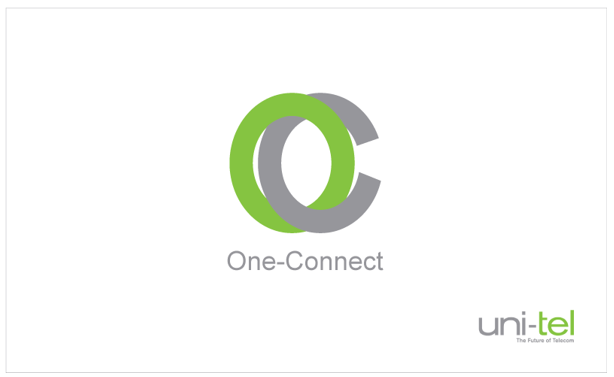
An ongoing focus in our development efforts is the integration with external telecommunication providers. This release features a range of new functionalities for customers using One-Connect. New functionalities include
Added support for call statistics in Totalview Reports
The ability to hold and retrieve calls
Taking back unanswered transferred calls
Call group members can now see calls that are queued in active queues
Multiple user device type (local, mobile, Teams) handled as single local device
Set forwarding on Teams device or mobile sets forwarding on local device
2. GPS location for mobile client¶
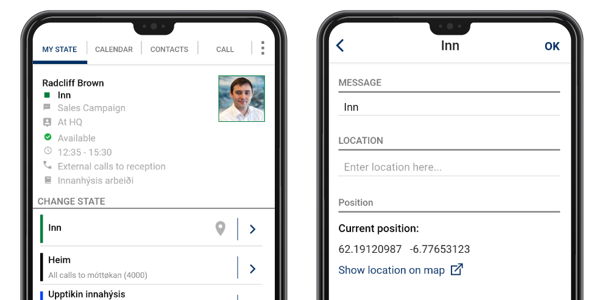
For situations where it might be necessary to know the exact location of a user, we have implemented GPS positioning in the Totalview Smartphone Client. States that have GPS location enabled will require access to the user’s current location when registering the state*.
*Requires permission to use location services on the device
3. HR Recruitment - Improved Application Management¶
Managing job applications in HR Recruitment has become even easier with several exciting feature enhancements. Users can edit applications after they have been received, reject applications, copy applications from one vacancy to another and save applicant images.
4. Totalview Client enhancements¶
In our continuing strive to improve the user experience of the Totalview Desktop Client, our latest release contains many improvements that users will greatly benefit from. You can now increase the font size directly in the client, making the text easier to read for people with poor eyesight.
Additionally, we expanded the call groups view, so users can see the number of calls in the queue, number of logged in agents, total number of agents, and a warning if no agent is logged in.
Finally, switchboard users will be pleased to hear that we split up the call log into a general log and a user call log, making it easier to distinguish between switchboard activities and the personal calling history of users.
5. Other exciting features¶
In addition to the above-mentioned highlights, our team implemented numerous other amazing features such as
Mobile State: Since the Telenor Norway SOAP API is officially deprecated, Totalview now uses Telenor Norway’s new REST API
Attachments: Totalview can detect disconnections from the Totalview server using keepalive pings
Desktop & Smart Clients: We added the ability to specify start time back in time when changing a state
Smart Clients: We added queued call connections in the call screen
Smart Clients: We added an indicator for lost calls in the call log tab
Desktop Client: Now, the classic doorway client must use a pin code if OAuth is enabled
HR: Checklist templates now support items having separate warning and deadline times
HR: We have added sorting possibilities to custom fields
HR: Totalview can now support multiple wage connectors synchronizing wages from different databases
