Totalview 2017 SP1 Release Notes¶
We present Totalview 2017 SP1! We made some exciting improvements, that will greatly benefit your organizational workflow. Here are some highlights:
-
To see a more comprehensive list of added features, modifications and fixes, please view the change log.
1. Enhanced Work Specification Reports¶
Our newly introduced work specification reports just got better with a dashboard and a detail window for single work items.
Work Specification Dashboard¶
To give users a quick and easy overview of their current work, we developed a dashboard for viewing how much time was spent by your employees in the last month, which employee or division worked the most and which project is currently taking up the most resources.
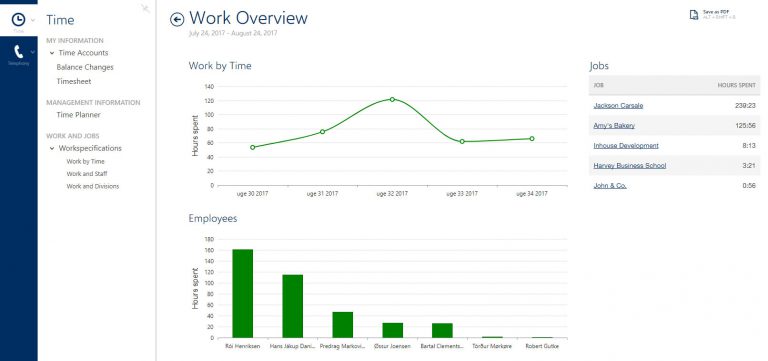
Work specification details for individual projects¶
Additionally, you can now get detailed insights for individual projects you are working on. This information includes the possibility to:
see the amount of work spent over a time period
view subactivities and their respective time effort
analyze divisions and their contributions
identify which employee worked the most
see distribution of state registrations for the given project
2. Call Group Management (3CX & Broadworks)¶
For users who want to make sure that their customer service resources are properly utilized, they can now use the upgraded call group functionality in the Totalview PC client. (Note: these features are currently only available for customers with 3CX and Broadworks)
Call Group Queue Statistics for Receptionists¶
Apart from regular users, Totalview 2017 SP1 features call group queue statistics for receptionists, allowing them to monitor member participation and incoming calls in real time.
Call Group sign in / out¶
Call group members are now able to sign in and out using the Totalview PC Client interface.
3. Advanced Call Control with Outbound Caller Id’s (3CX only)¶
While Totalview has always been extremely powerful in regard to incoming calls and forwarding, we wanted to provide more control over outgoing call management. For that reason, we worked hard to give users the possibility to set their outbound caller id’s. This feature is now available for 3CX users in the PC Client, the doorway client as well as the smart clients.
In principle, there are three main ways to use outbound caller id’s in Totalview 2017:
changing the outbound caller id globally in the settings
setting the outbound caller id when registering a new state
attaching it to a new calendar appointment
When using this functionality, users can choose between a number of options, such as hiding the caller id, switching to work or mobile numbers, or selecting a number from a predefined template.
4. Google Calendar Integration¶
Totalview calendar synchronization is now compatible with Google Calendar, giving you more freedom to work with the application of your choice without sacrificing flexibility.
Download Totalview 2017 SP1 now
To see a more comprehensive list of added features, modifications and fixes, please view the changelog.
