Settings¶
Settings are stored in the appsettings.json file in your [TotalviewDirectory]\TotalviewAuthentication
Example
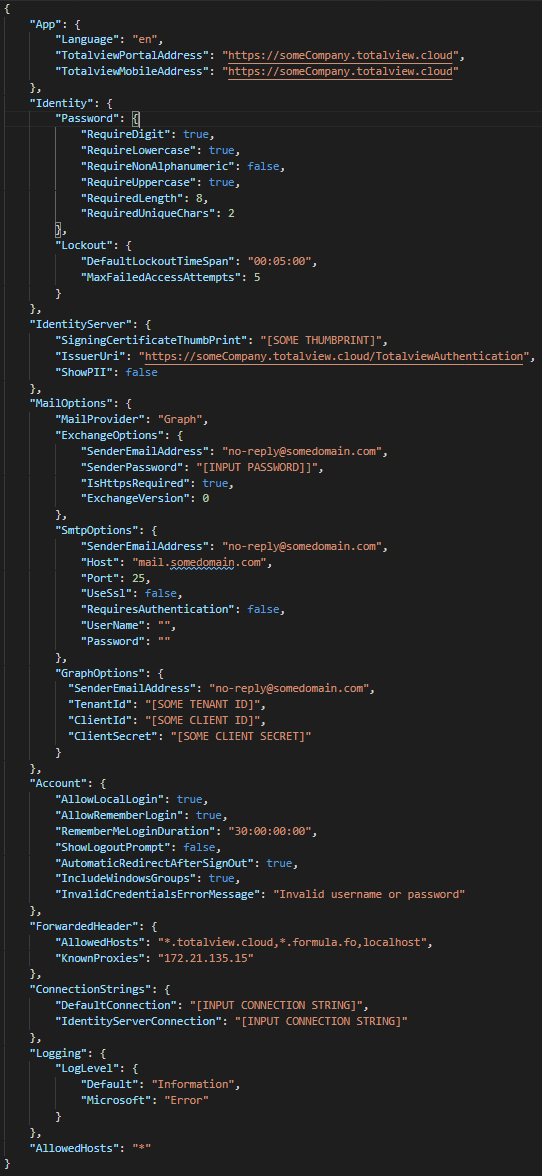
Language¶
This is the default language to use if nothing else is specified by the user.
If this is not specified the default language will fallback to `AcceptLanguageHeaderRequestCultureProvider` which is set by the browser by default.
TotalviewPortalAddress¶
The external url for the Totalview Portal. If the installation does not have Totalview Portal available this will be blank
TotalviewMobilAddress¶
The external url that smart clients use to login.
AllowedHosts¶
Values are compared using ordinal-ignore-case.
Port numbers must be excluded.
Subdomain wildcards are permitted but don’t match the root domain. For example, `*.contoso.com` matches the subdomain `foo.contoso.com` but not the root domain `contoso.com`.
Unicode host names are allowed but are converted to Punycode for matching.
IPv6 addresses must include bounding brackets and be in conventional form (for example, `[ABCD:EF01:2345:6789:ABCD:EF01:2345:6789]`). IPv6 addresses aren’t special-cased to check for logical equality between different formats, and no canonicalization is performed.
Failure to restrict the allowed hosts may allow an attacker to spoof links generated by the service.
KnownProxies¶
Mail Options¶
Example
{
...,
"MailOptions": {
"MailProvider": "Exchange",
"ExchangeOptions": {
"SenderEmailAddress": "no-reply@somedomain.com",
"SenderPassword": "Password1",
"IsHttpsRequired": true,
"ExchangeVersion": 0
},
"SmtpOptions": {
"SenderEmailAddress": "no-reply@somedomain.com",
"Host": "mail.somedomain.com",
"Port": 25,
"UseSsl": false,
"RequiresAuthentication": false,
"UserName": "",
"Password": ""
},
"GraphOptions": {
"SenderEmailAddress": "noreply@somedomain.com",
"TenantId": "[SOME TENANT ID]",
"ClientId": "[SOME CLIENT ID]",
"ClientSecret": "[SOME CLIENT SECRET]"
}
}
}
MailProvider¶
Can be Exchange, Smtp, or Graph. This will determine what service and options will be used.
ExchangeOptions¶
SenderEmailAddress¶
SenderPassword¶
Password for the exchange account.
IsHttpsRequired¶
If this is set to true, the Service will only accept https endpoints from the auto discover.
ExchangeVersion¶
The number of the exchange version (i.e. for `Exchange2007_SP1` the ExchangeVersion would be `0`
Exchange2007_SP1 = 0
Exchange2010 = 1
Exchange2010_SP1 = 2
Exchange2010_SP2 = 3
Exchange2013 = 4
Exchange2013_SP1 = 5
Exchange2015 = 6
Exchange2016 = 7
V2015_10_05 = 8
SmptOptions¶
SenderEmailAddress¶
The address of the sender’s mailbox.
Host¶
The host to connect to.
Port¶
The port to connect to. If the specified port is 0, then the default port will be used.
UseSsl¶
true if the client should make an SSL-wrapped connection to the server.
RequiresAuthentication¶
true if the host requires authentication.
UserName¶
The user name (Only used if RequiresAuthentication is true).
Password¶
The password (Only used if RequiresAuthentication is true).
GraphOptions¶
SenderEmailAddress¶
The address of the sender’s mailbox.
TenantID¶
The tenant id of your app registration on azure
ClientId¶
The client id of your app registration on azure
ClientSecret¶
The client secret of your app registration on azure
ConnectionStrings¶
DefaultConnection¶
The connection string to the Totalview Database.
IdentityServerConnection¶
The connection string to the Identity Server Database. This is typically the same as the DefaultConnection
Logging¶
Valid logging levels are:
Trace
Debug
Information
Warning
Error
Critical
None
LogLevel¶
Default: The recommended values is Information
Microsoft: The recommended values is Error
