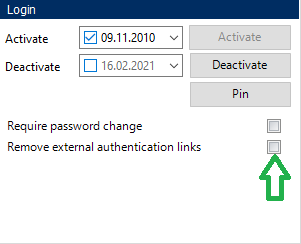Remove External Authentication Links¶
You can remove all external authentication links for a user.
This can be necessary if an office 365 account is bound to the wrong user.
To do this login to Totalview Admin.
Click on User and find the user that should change password on next login.
In the bottom right corner under Login set a check mark in
Click save.