Roulette¶
The call group roulette is a section on MyState that holds all of the user’s own / managed call groups.
On the roulette it’s possible to see a couple of things including
Call group name
A circle indicating if the current user is signed in / out of the call group
Amount of waiting calls in queue on the left-hand side
Amount of signed in agents out of total agents on the right hand-side
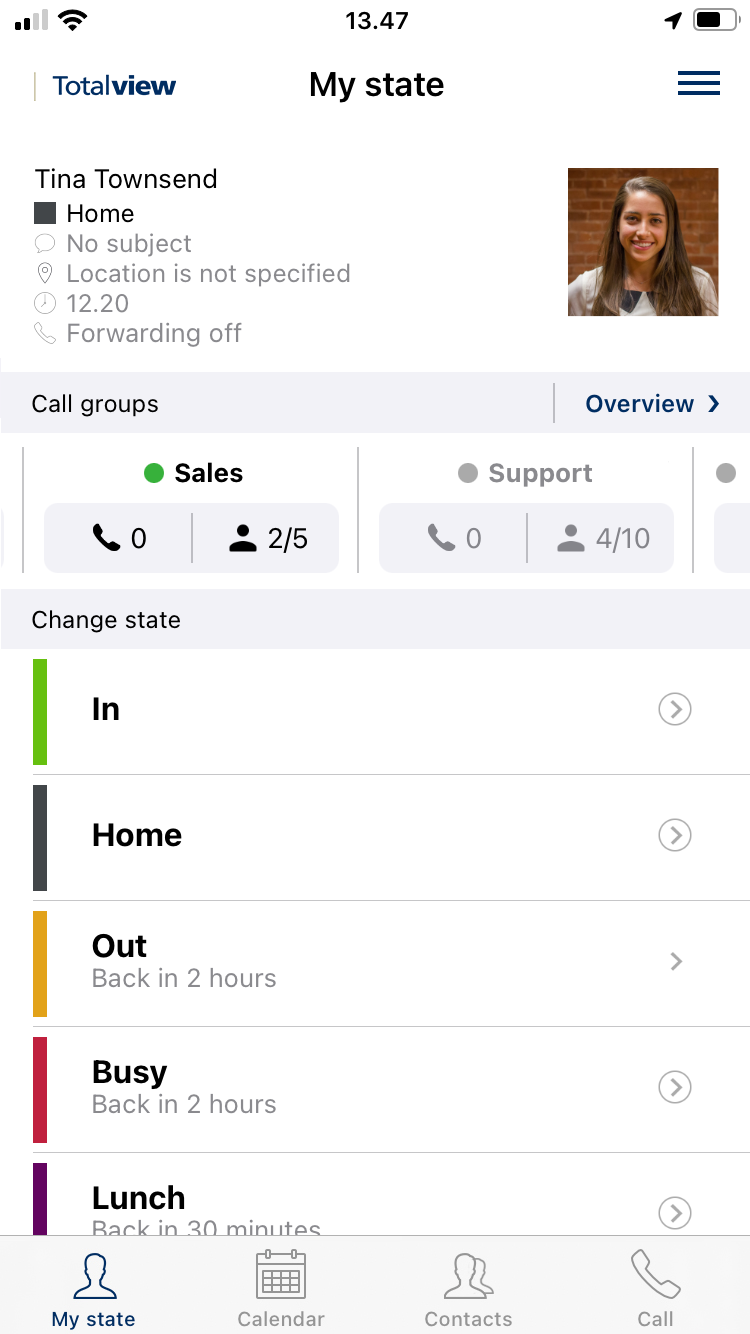
The user may navigate to the call group details page if he presses on any call group in the roulette.
There is also an option to see the call groups in list form, in which case press the overview button which will navigate to the call group overview page.
