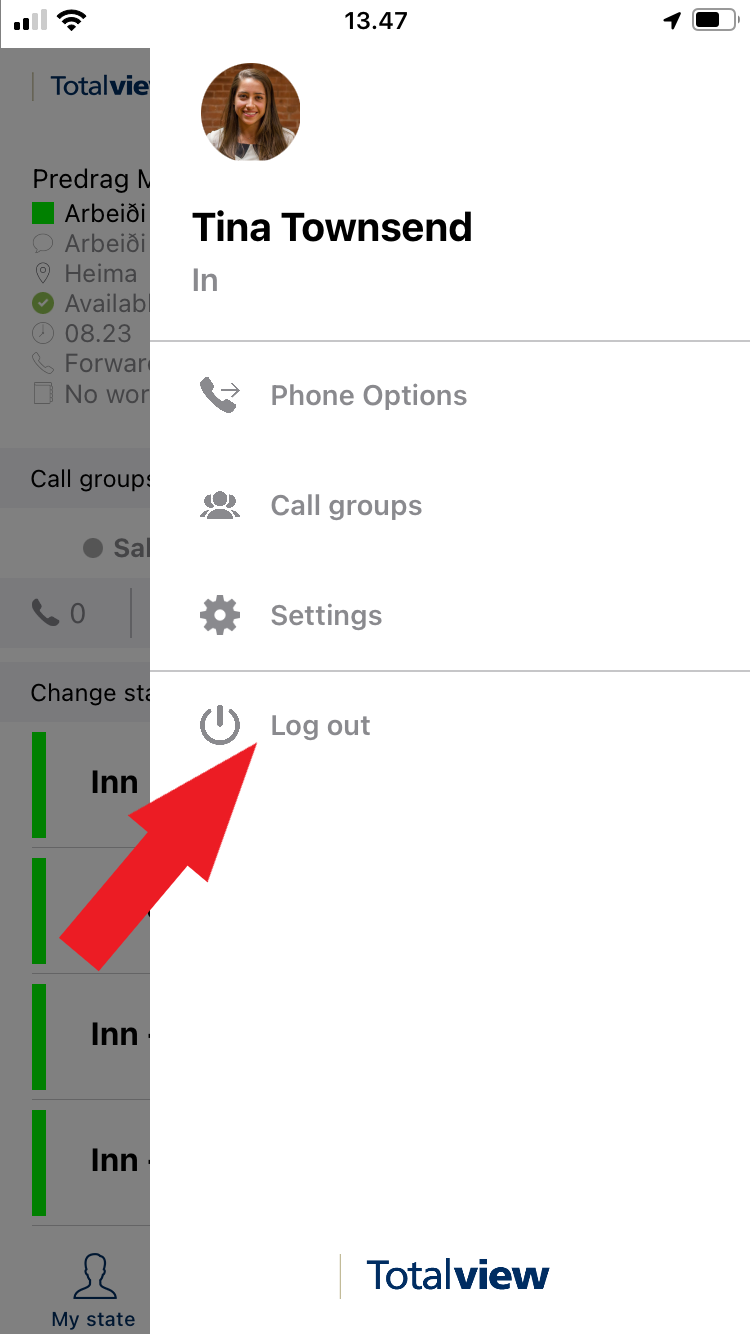Logging Out¶
In order to log out of the mobile client, open the settings by clicking on the options icon  in the My State view, and then click on the Logout button at the top:
in the My State view, and then click on the Logout button at the top:
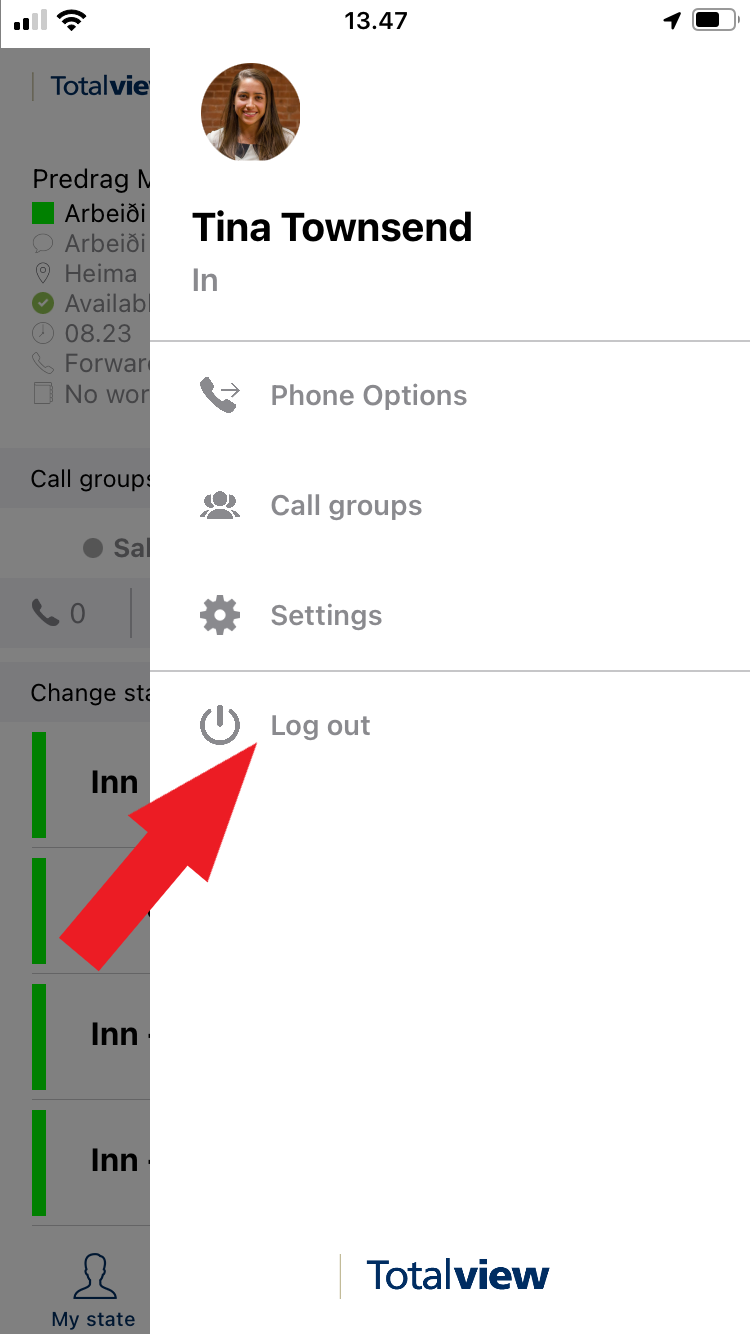
In order to log out of the mobile client, open the settings by clicking on the options icon  in the My State view, and then click on the Logout button at the top:
in the My State view, and then click on the Logout button at the top: