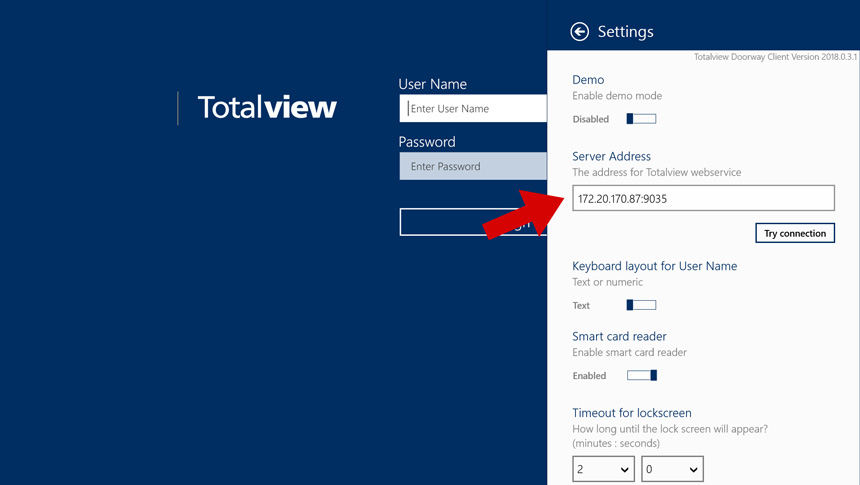Changing the Server Address¶
You can change the address of the Totalview Server by going to the settings panel and entering the address in “Server Address” section. It is possible to test the connection by clicking on the “Try Connection” button.
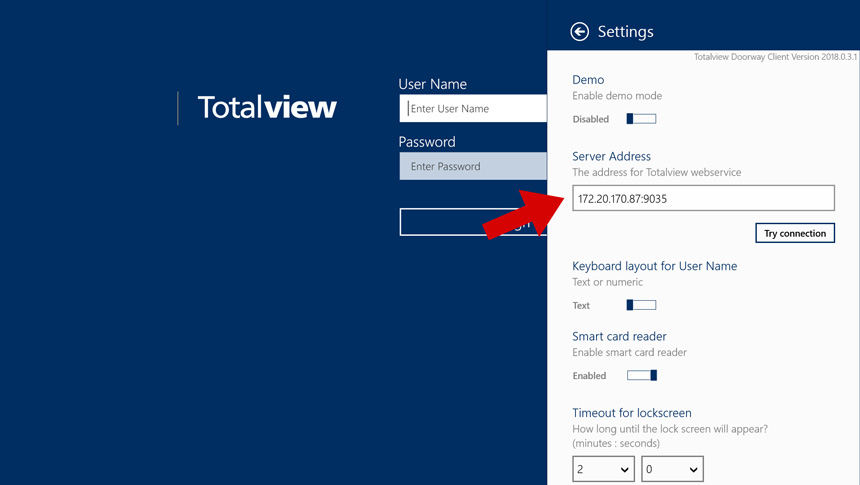
You can change the address of the Totalview Server by going to the settings panel and entering the address in “Server Address” section. It is possible to test the connection by clicking on the “Try Connection” button.