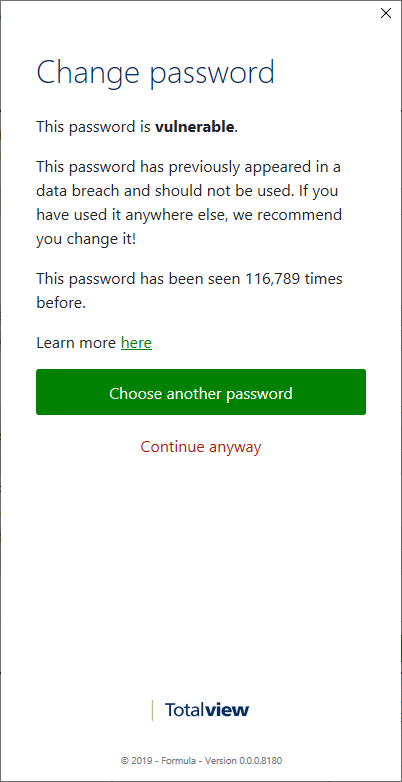Change Password¶
To change your password open the Totalview Client and click Settings and then User.
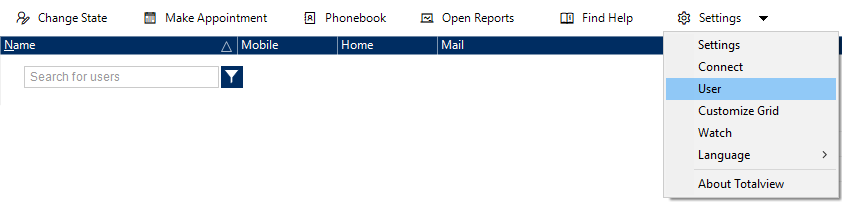
In the User dialog click on the Change Password button in the top bar.
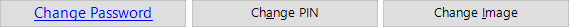
Changing the password Type your username (the same you use to login to Totalview), and your current password. Type your new password and then repeat the new password. Note the Password Strength checklist at the bottom. All criteria must be met to be able to change password.
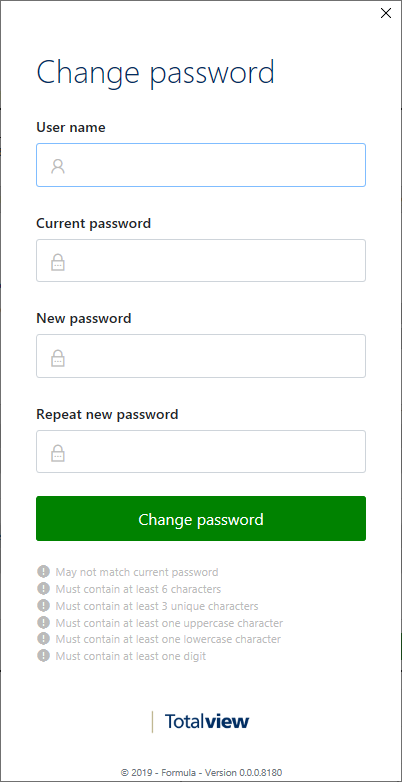
Password Vulnerability
Even if your new password conforms to the password policies, you might get a warning saying that the password is vulnerable. We do not recommend you use passwords that are vulnerable, but you can do this by clicking Continue Anyway.
The password vulnerability is checked by haveibeenpwnd.