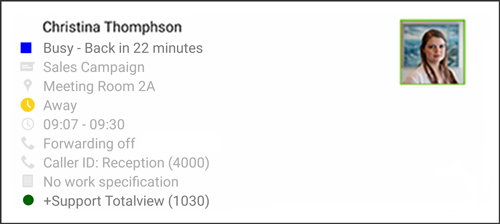Viewing the Current State¶
At the top of the My State screen, you will find your current state settings, which shows the following information:
The user’s name
The user’s current state in color and text (If the current state contains an end time, this line will be appended with “Back in (n) minutes”)
The message attached to the current state
The user’s current location (only if set)
Teams Presence state indicates user’s current availability, based on user’s activity in Microsoft Teams (Available, Away, Busy, Do not disturb, Offline, Out of office etc.)
The time of his last state registration, if no end time is set (In case of a state with an end time, it will show the time in the format [HH:MM]–[HH:MM])
The Do Not Disturb and forwarding settings (only if set)
The current Caller ID setting (only if using 3CX or Broadworks Mobility) or the Remote Office setting (only if using Broadworks)
The current Work Specification (only if set)
List of call groups the user is signed in to (only if using 3CX, Broadworks, One-Connect or IPOffice)