Setting Login Info in the Shortcut¶
The log in information can be set in the shortcut for the various modules. When using this method the login dialog does not appear unless the login fails.
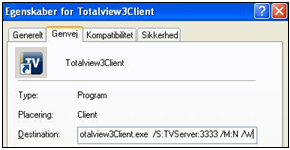
Add /W to the shortcut to have the login use the users win login. The win login for the user must be registered for the user in the Win login field in Admin\Users.
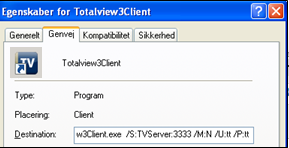
Add /U:Username /P:Password to use the username and password when logging in.
